Flashing Patterns
Flashing Patterns are what your device displays. Flashing patterns are saved as preset files to your device, or are displayed when a pattern generator is run. Flashing Patterns have two main types: Image Files and Pattern Generators.
Pattern Generators
Pattern Generators are a way to create patterns on your chip without having to create an image file. Pattern Generator preserts are saved as .txt files, and can be created in any text editor. The pattern generators are saved to your device in the /patterns/ folder as <preset_name>.txt.
Pattern Generators can use different modes or algorithms to create patterns. Each mode has different parameters that can be used to customize the pattern. The parameters are saved in the preset file, and can be changed to create different patterns. The parameters are saved in the preset file as a comma-separated list. The first item is the mode or algorithm/generator name. The remaining parameters are the values for the mode. The parameters are saved in the preset file in the order they are listed in the table below.
Example preset <preset_name>.txt file in /patterns/ folder on your device.
<MODE_NAME>,
<PARAM_1>=<VALUE_1>,
<PARAM_2>=<VALUE_2>,
<PARAM_3>=<VALUE_3>,
; ... etc,
There are currently two different modes of pattern generators: Color Sine and Main algorithm. Each mode has different parameters that can be used to customize the pattern they create. The parameters are saved in the preset file, and can be changed to create different patterns. The parameters are saved in the preset file as a comma-separated list. The first item is the mode or algorithm/generator name. The remaining parameters are the values for the mode.
Image Files
Your chip can display bitmap image files. These image files have a row of pixels, with each row being a sequence of colors for that LED on a chip. The first row represents data for the first LED, the second row represents data for the second LED, and so on. The image files are saved as .bmp files, and can be created in any image editor. The image files are saved to your device in the /patterns/ folder as <preset_name>.bmp.
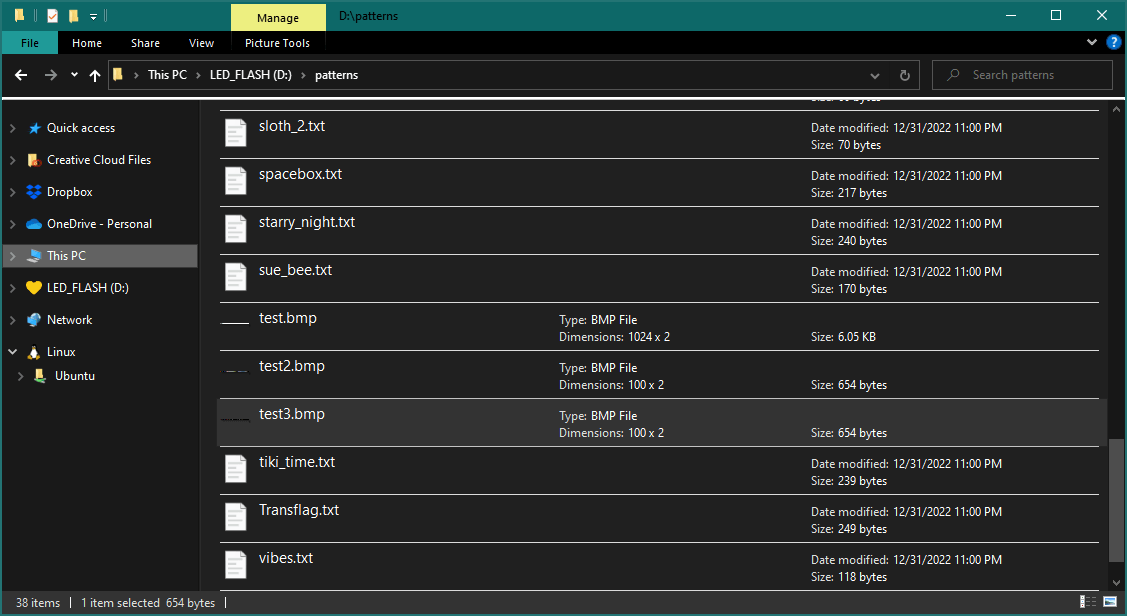
Chips with only one LED will only use the first row of pixels in the image file. Chips with two LEDs will use the first two rows of pixels in the image file, and so on. This lets you create a single image file that can be used on any chip, regardless of how many LEDs it has. If a Multi-LED chip is used with a single LED image file, the first LED will display the image, and the remaining LEDs will duplicate that color data as well. The colors used will be the RGB values of each pixel for the current column of the image the chip is showing. An image editor that can edit single-pixels is recommended, as it will make it easier to create images that look good on your chip. Just remember to save as a .bmp file. More specific information about the image file formats is below if you run into any issues.
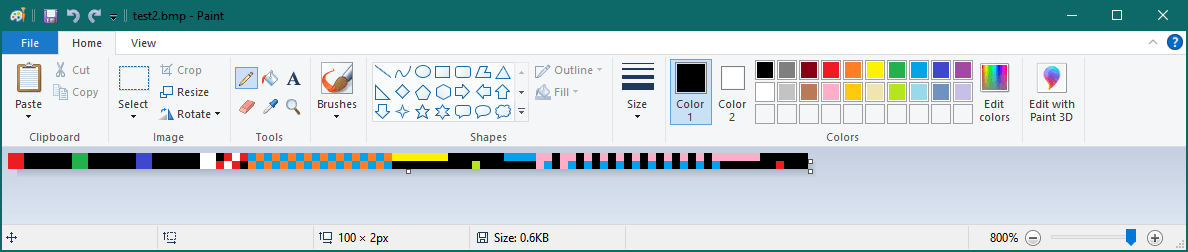
Images play on a loop, starting with the pixel colors on the left of the image, and cycling through the colums of the image to the right for each frame shown on the chip. The maximum width of an image file is 1024 pixels. This roughly works out to about 1 second of looping color data.