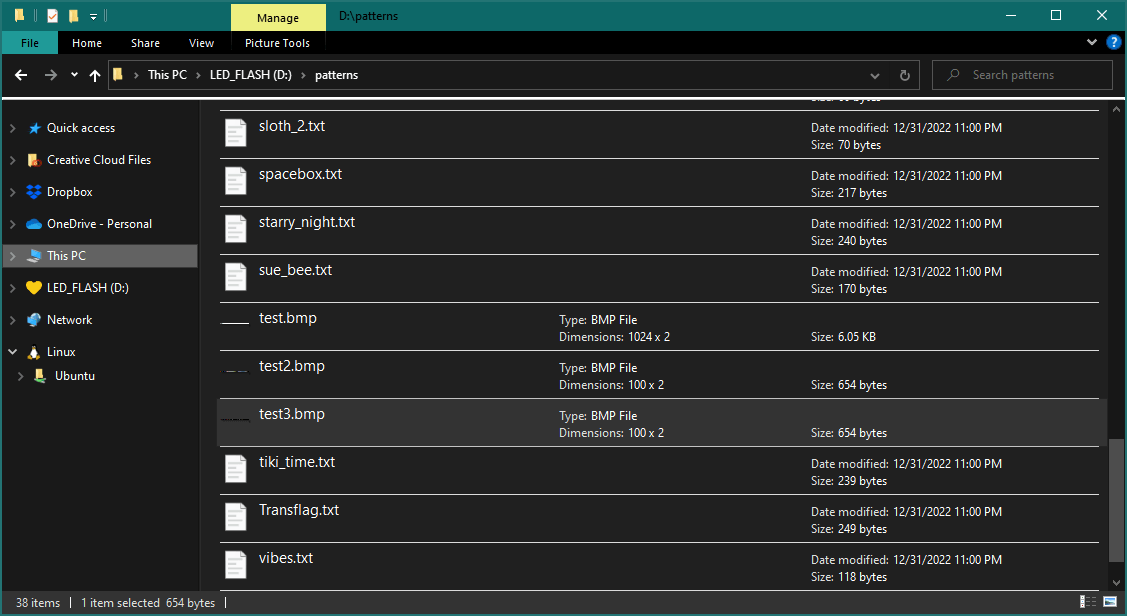Managing Images
Image files can be managed in the Studio. The Studio can be used save and transfer image files to devices, and to include them in your playlists.

You can upload new image files to the Studio by dragging them into the upload area, or by clicking the upload area and selecting the files you want to upload. Once uploaded to the studio, you can transfer the image to any device plugged into your computer by clicking the Upload to Devices button.
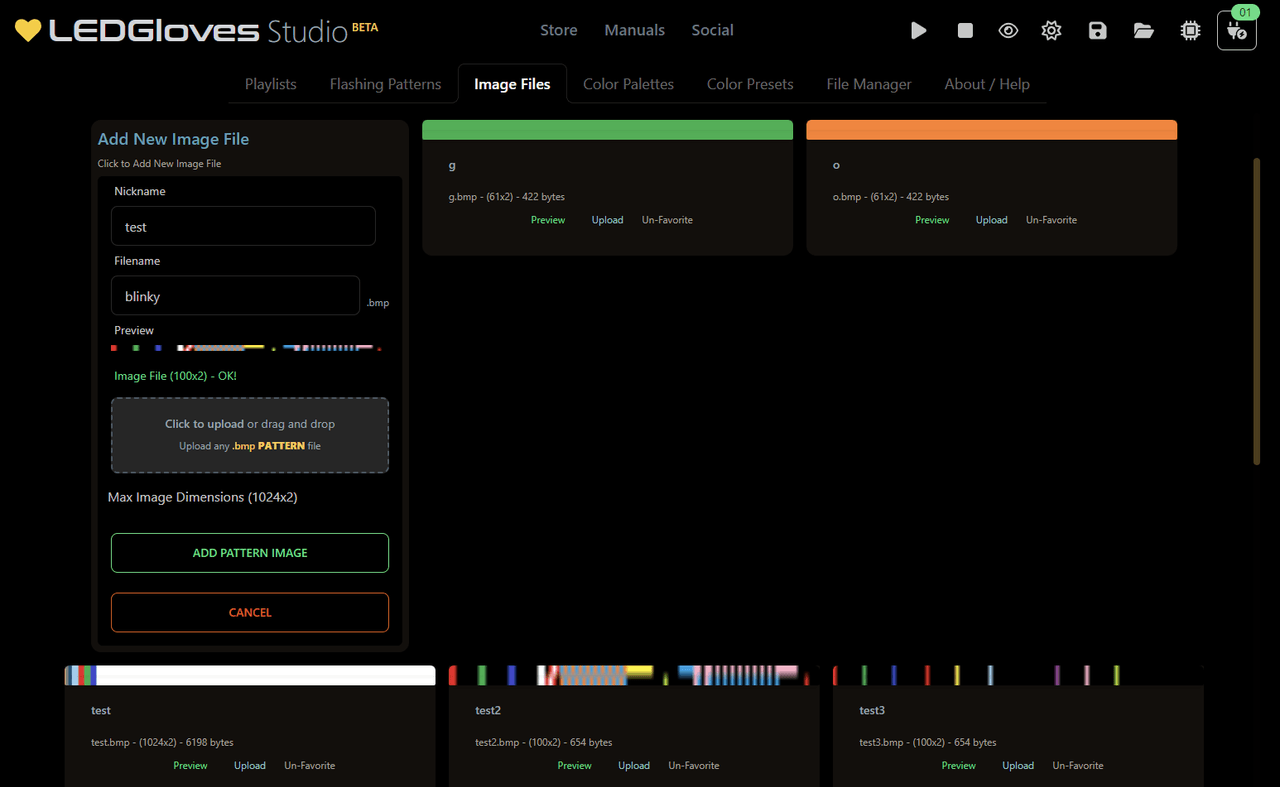
You can also manually transfer images via your computer’s file explorer. The image files are stored in the /patterns/ folder on the device. Your chip will show up as a flash drive called LED_FLASH in Finder or File Explorer.