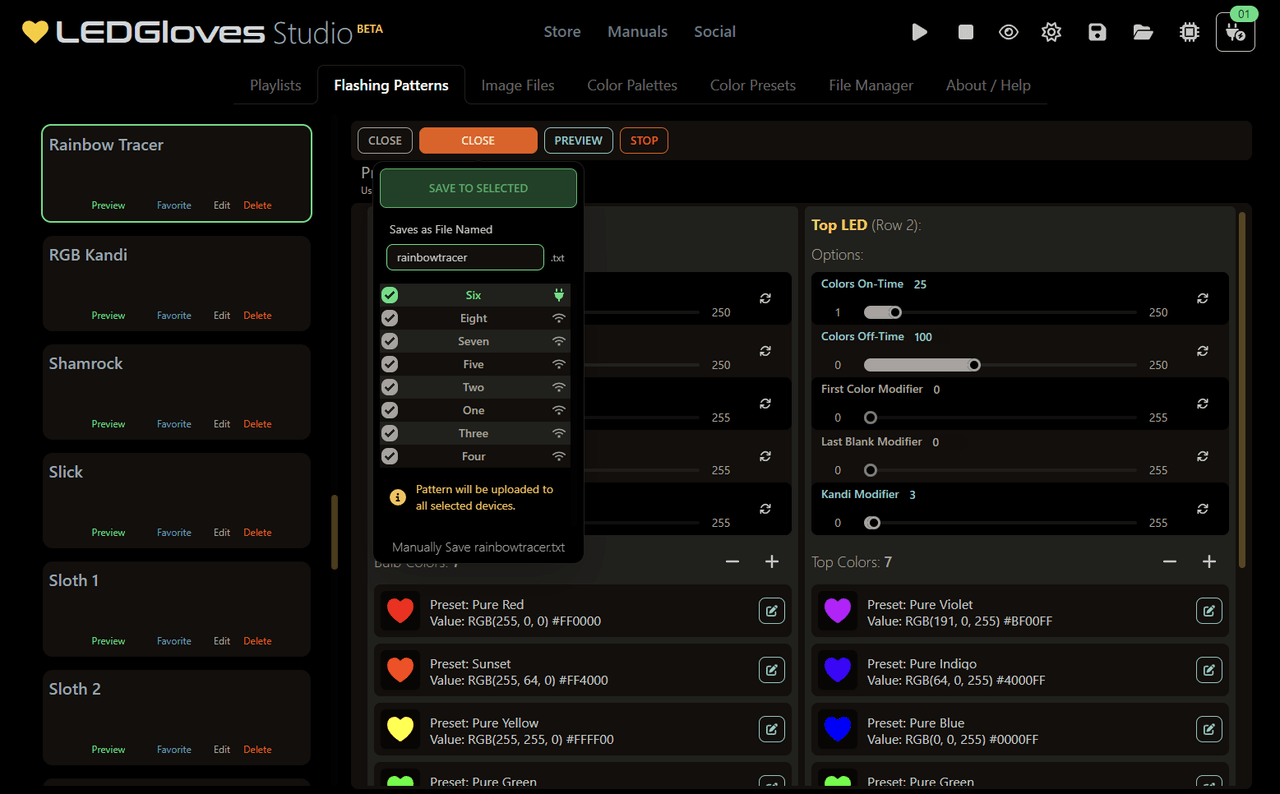How to use Flashing Patterns
Flashing Pattern Presets are saved to your device in the /patterns/ folder as <preset_name>.txt.
Pattern Generators can use different modes or algorithms to create patterns. Each mode has different parameters that can be used to customize the pattern. The parameters are saved in the preset file, and can be changed to create different patterns. The parameters are saved in the preset file as a comma-separated list. The first item is the mode or algorithm/generator name. The remaining parameters are the values for the mode. Order does not matter for parameters. Parameters that don’t exist for the mode will be ignored. Parameters left blank or not set will use the default value for the mode.
Example preset <preset_name>.txt file in /patterns/ folder on your device.
<MODE_NAME>,
<PARAM_1>=<VALUE_1>,
<PARAM_2>=<VALUE_2>,
<PARAM_3>=<VALUE_3>,
; ... etc,
There are currently two different modes of pattern generators: Color Sine, Main Algorithm. Each mode has different parameters that can be used to customize the pattern they create. The parameters are saved in the preset file, and can be changed to create different patterns. The parameters are saved in the preset file as a comma-separated list. The first item is the mode or algorithm/generator name. The remaining parameters are the values for the mode.
Saving patterns in the studio is easy! Simply click the Save button in the studio, and the pattern will be saved to your device. You can also save patterns to your devices not connected over USB wirelessly. You will see a list of previously-connected devices that you can save to. If you don’t see your device, make sure it was connected to the studio at least once before.